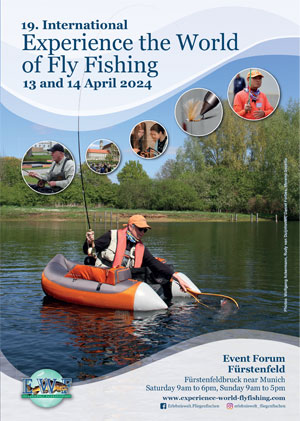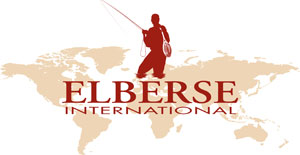Raymarine LightHouse II releases seventeen software updates, for all a, c, e, eS and gS Series MFD models, and introduces a number of incredible new features and functionality enhancements. To get the free software update, you can download it from Raymarine or request a preloaded MSD card.
New Navionics specific features include:

Dock-to-dock Autorouting — A unique breakthrough in boating navigation, Navionics Dock-to-dock Autorouting quickly creates detailed routes from a real start point to a real end point, even through narrow passages and channels where they’re needed most. All you need to do is choose a starting point and destination; a detailed route is automatically calculated, taking into consideration chart data, navigation aids, water depth and more.

SonarChart™ Live — Award-winning SonarChart™ Live allows you to create new personal 1 ft/0.5 m HD bathymetry maps that display in real time on your plotter screen while navigating. In addition, sonar logs can be automatically uploaded to Navionics to improve SonarChart™, the award-winning 1 ft/0.5 m HD bathymetry map that reflects ever-changing conditions.

Advanced Map Options — Customize your view of Navionics charts by highlighting shallow areas, selecting a fishing range and adjusting SonarChart™ contour density.
Additional requirements are a Navionics+, Navionics Updates, Platinum+ or HotMaps Platinum card that has an active chart updates subscription and has been updated after April 2016 at navionics.com or by a dealer. Another way to update is by using the Plotter Sync feature with Navionics mobile apps starting with iPhone and iPad version 8.5.1 or Android version 6.3. If you own a Navionics Silver, Gold and HotMaps Premium, you can take advantage of this amazing set of features by upgrading with Navionics Updates.
Before updating your firmware, be sure to visit Raymarine.com > Support > Software Updates. Select your model and read important Updates Instructions.